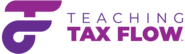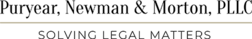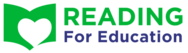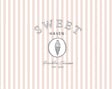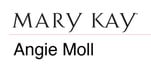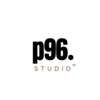Instructions to Declare Swimmers for Dual Meets
How to Declare Swimmers for Dual Swim Meets:
Each swimmer needs to be declared for each swim meet. For dual meets, coaches will place swimmers in events, but they cannot prepare a meet lineup without knowing who will be in attendance. Please use the following instructions to declare your children at each meet. **A child who is undeclared will be assumed not in attendance and will NOT be entered into the meet.**
- Log in to the website -- Login is found in the upper right hand corner of the website. If you can't remember your password, click "Forget your password" to reset your password.
- Under the Meets & Events tab, select "MEET ENTRY" tab
- Click the green EDIT tab under your athletes' names.
- For each of your athletes, select an option from the drop down list next to each of their names:
- (undeclared)
- Attending
- Not Attending
- Click Save to record your choices.
Swimmingly
In order to participate in meets you will need to sign up your swimmer in the Swimmingly Platform. There is a fee that Swimmingly will collect each season during this registration process. Your swimmer cannot participate in any meets this season without being registered on Swimmingly.
Our club code for 2025 is: 26a447d4-3afc-11eb-83f7-c2b3e1fb23ce
Instructions to Volunteer at Swim Meets
How to Register to Volunteer at Swim Meets:
Our swim meets are solely volunteer-run. Each family is required to serve volunteer shifts, that cumulate to 50 points. Since a swim meet is run by parent volunteers from each swim team, volunteer participation is vital to run each swim meet. Donations will only serve as a max of 15 points. To learn more about volunteering, pop over here.
Job Signup
- Log in to the website -- Login is found in the upper right-hand corner of the screen. If you can't remember your password, click "Forget your password" to reset your password.
- Under the Meets & Events tab, select "Signup Calendar" to sign up for a swim meet.
- Click the green "JOB SIGNUP" tab
- Sign up for volunteer shifts of choice (note one parent may sign up both parents for jobs -- scroll down and you’ll see the other parent listed).
- Click Save Assignments.